
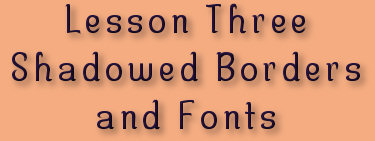

Lesson three was about shadowed borders and
decorative fonts. Note: shadowed borders will
display as shades of gray if Firefox is your browser.
If you are using Internet Explorer as your browser,
the shadowed borders should be shades of orange.
I selected a font named Centime. You can see an example
of the Centime font above just below the image of sunset.
If the Centime font is not installed on your computer,
this text will display as your computers default font.
You can download the Centime font here.
If you don't want to download the Centime font
you can click here to view this web page with the
text as a graphic using the Centime font.





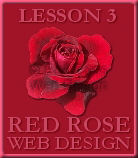
|